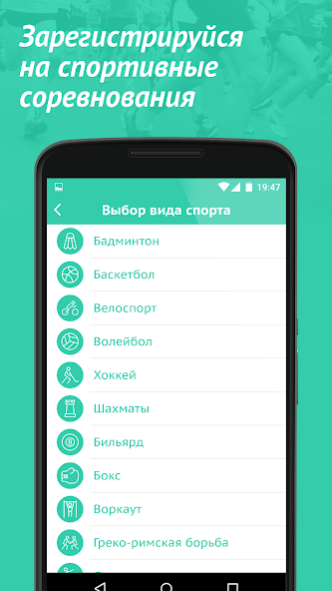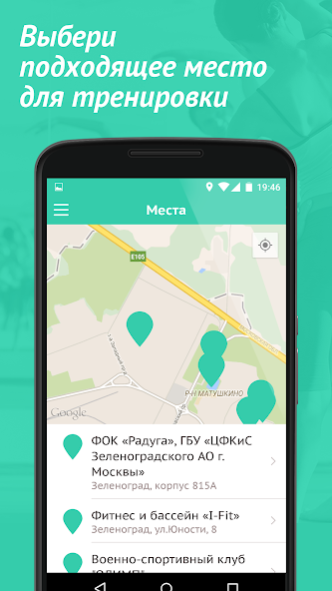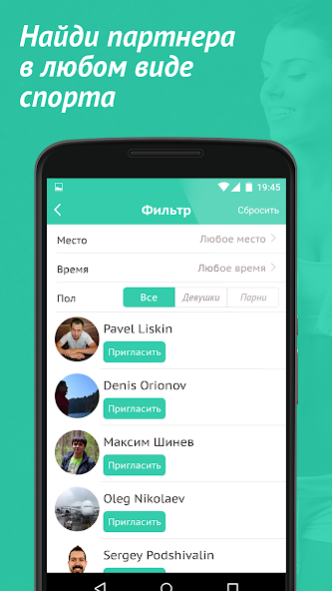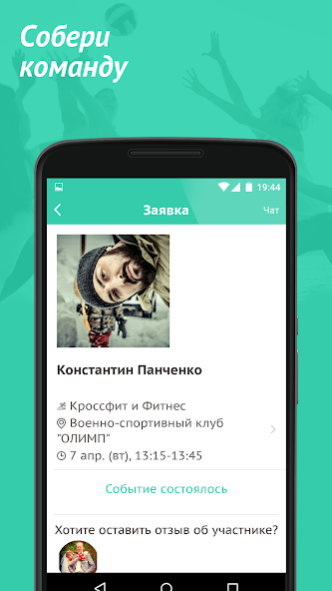Roster 1.2.0
Continue to app
Free Version
Publisher Description
Roster. Together with sport. Together with you!
Now available in Moscow; soon in your city!
Roster – is a new Big Data application for organising sports activities (you can find a partner to do any kind of sport or gather a team, identify a suitable location for training, register for sports competitions, join sports communities and much more).
Using Roster, you can always spend time doing sport with interesting people in your city.
How does it work:
Activate and choose
-The freely downloadable App lets you register with your existing social media accounts
-Choose all sports you do and best timing
-On the basis of data obtained from your accounts and geo-location, Roster offers the nearest training spots; as well as the planned activities
Find a sports partner
-Specify the type of sport, when and where you would like to do it, and Roster shows a listing for your favoured sporting activities, ranked for relevancy based on your preferences
Register for sports events
-Join sports communities, participate in competitions, become a champion
Share success
-Inspire others, and next time you will gather not one, but five teams; even organise your own championship
-Raise your ranking and you will get even more requests to spend time with interesting people doing sport together in your city! Make friends and do sport!
Roster App is a tool that helps you use every opportunity to exercise!
About Roster
Roster is a free app for Android published in the Food & Drink list of apps, part of Home & Hobby.
The company that develops Roster is YOURLASTBIGTHING. The latest version released by its developer is 1.2.0.
To install Roster on your Android device, just click the green Continue To App button above to start the installation process. The app is listed on our website since 2015-05-15 and was downloaded 2 times. We have already checked if the download link is safe, however for your own protection we recommend that you scan the downloaded app with your antivirus. Your antivirus may detect the Roster as malware as malware if the download link to com.roster is broken.
How to install Roster on your Android device:
- Click on the Continue To App button on our website. This will redirect you to Google Play.
- Once the Roster is shown in the Google Play listing of your Android device, you can start its download and installation. Tap on the Install button located below the search bar and to the right of the app icon.
- A pop-up window with the permissions required by Roster will be shown. Click on Accept to continue the process.
- Roster will be downloaded onto your device, displaying a progress. Once the download completes, the installation will start and you'll get a notification after the installation is finished.